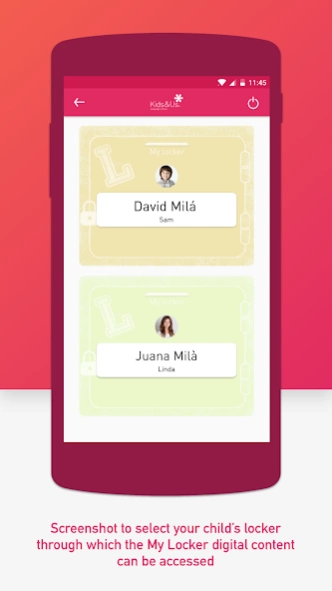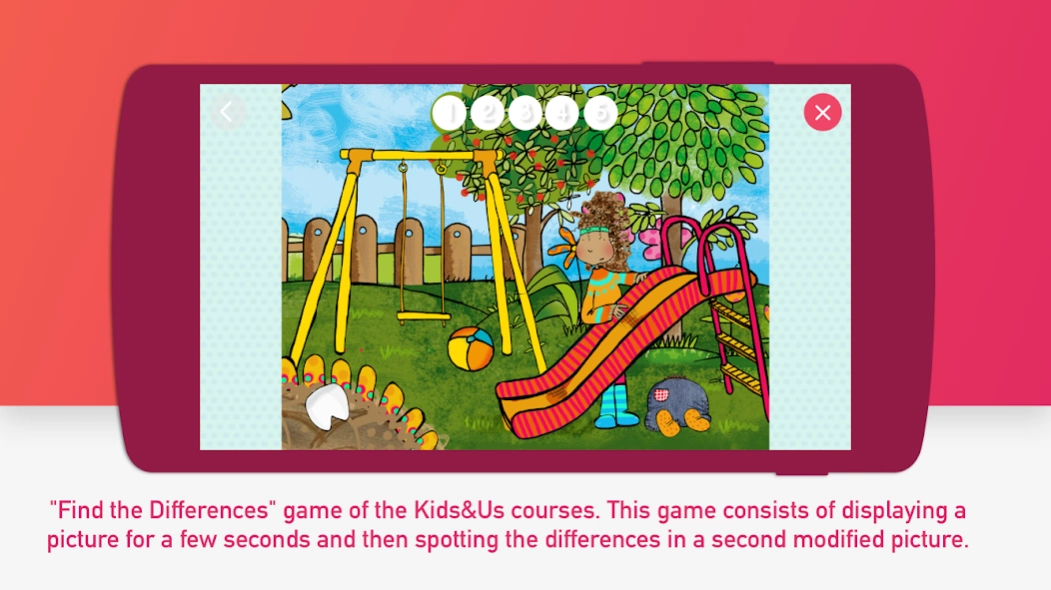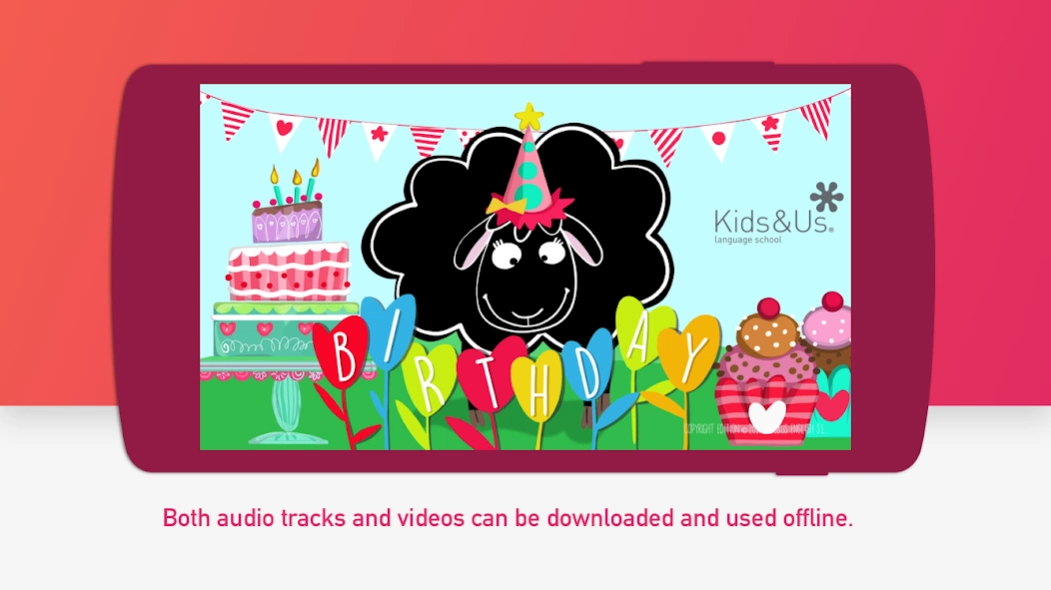MyLocker 1.3.23
Free Version
Publisher Description
MyLocker - Educational games and content in English, exclusively for Kids&Us students.
“My Locker” Digital Content App
With“My Locker”, your children will have access not only to the audio tracks of our courses but also to countless additional materials that will give continuity to their learning in an enjoyable and stimulating way.
As a complement to the physical material used in our methodology, you will also have the mobile application “My Locker”, with audiovisual content and interactive games related to each story.
Objectives and Benefits of “My Locker”:
1- To concentrate the digital educational resources related to the course in one place..
2- To facilitate families’ access to this content (audio, video, games).
3- To offer a wide variety of extra content to complement the student’s learning experience and to enable them to continue to have greater exposure to English outside the classroom.
Note: This app is available for all types of devices.
AUDIO TRACKS
In this section, families will have easy access to the audio tracks of the course. In addition, you will be able to download the tracks and listen to them without having to be connected to the Internet.
When it’s time to change tracks, you will receive a notification in the same app and the new audio will be automatically activated.
VIDEOS
In this section, students will be able to watch cartoons which are suitable to their age.
GAMES
In this section, families will find several interactive games designed specifically for each character and story, so that the children can continue practising the vocabulary and structures learnt in the classroom activities at home. These games do not replace listening to the audio tracks of the story, but rather are a supplement.
About MyLocker
MyLocker is a free app for Android published in the Teaching & Training Tools list of apps, part of Education.
The company that develops MyLocker is Kids&Us English S.L.. The latest version released by its developer is 1.3.23.
To install MyLocker on your Android device, just click the green Continue To App button above to start the installation process. The app is listed on our website since 2024-04-22 and was downloaded 1 times. We have already checked if the download link is safe, however for your own protection we recommend that you scan the downloaded app with your antivirus. Your antivirus may detect the MyLocker as malware as malware if the download link to com.kidsandus.alumnos is broken.
How to install MyLocker on your Android device:
- Click on the Continue To App button on our website. This will redirect you to Google Play.
- Once the MyLocker is shown in the Google Play listing of your Android device, you can start its download and installation. Tap on the Install button located below the search bar and to the right of the app icon.
- A pop-up window with the permissions required by MyLocker will be shown. Click on Accept to continue the process.
- MyLocker will be downloaded onto your device, displaying a progress. Once the download completes, the installation will start and you'll get a notification after the installation is finished.